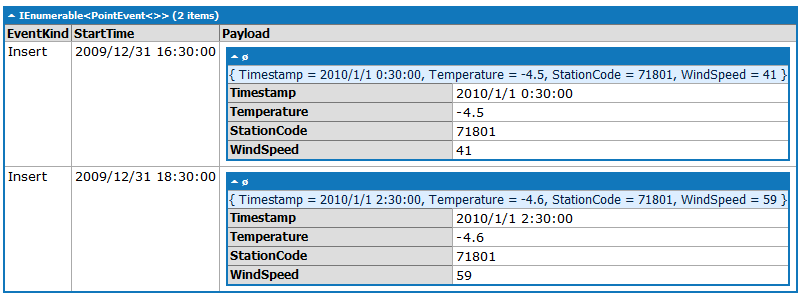| CYQ.Data 数据层框架CYQ.Data 是一款由路过秋天创作的支持多数据库应用[Txt,Xml,Access,MSSQL,Oracle,SQLite,MySql]的底层数据库操作类库,使用本类库可以轻松快速开发项目(QQ群:6033006)。 |
框架项目案例二:全速连锁管理网上管理系统
| 框架项目案例 |
|
|
| #楼主 |
上篇博文介绍了如何在LINQPad中输出StreamInsight查询结果。这篇文章将主要介绍StreamInsight基础查询操作中的过滤部分。
测试数据准备为了方便测试查询,我们首先准备一个静态的测试数据源: var weatherData = new[] { new { Timestamp = new DateTime(2010, 1, 1, 0, 00, 00), Temperature = -9.0, StationCode = 71395, WindSpeed = 4}, new { Timestamp = new DateTime(2010, 1, 1, 0, 30, 00), Temperature = -4.5, StationCode = 71801, WindSpeed = 41}, new { Timestamp = new DateTime(2010, 1, 1, 1, 00, 00), Temperature = -8.8, StationCode = 71395, WindSpeed = 6}, new { Timestamp = new DateTime(2010, 1, 1, 1, 30, 00), Temperature = -4.4, StationCode = 71801, WindSpeed = 39}, new { Timestamp = new DateTime(2010, 1, 1, 2, 00, 00), Temperature = -9.7, StationCode = 71395, WindSpeed = 9}, new { Timestamp = new DateTime(2010, 1, 1, 2, 30, 00), Temperature = -4.6, StationCode = 71801, WindSpeed = 59}, new { Timestamp = new DateTime(2010, 1, 1, 3, 00, 00), Temperature = -9.6, StationCode = 71395, WindSpeed = 9}, }; weatherData代表了一系列的天气信息(时间戳、温度、气象站编码以及风速)。 接下去将weatherData转变为点类型复杂事件流: var weatherStream = weatherData.ToPointStream(Application, t => PointEvent.CreateInsert(t.Timestamp, t), AdvanceTimeSettings.IncreasingStartTime); // 统计事件总数 weatherStream.ToPointEnumerable().Count().Dump("Total number of events"); 细心的读者会发现事件总数是15,而不是weatherData的元素个数7。这是因为在使用AdvanceTimeSettings.IncreasingStartTime标志创建weatherStream后,StreamInsight引擎会为每一个事件后紧跟一个相同时间戳的CTI事件,因此事件个数为7*2=14。那么为什么总数变成了15呢?那是因为AdvanceTimeSettings.IncreasingStartTime默认指定了AdvanceToInfinityOnShutdown为true,即确定在关闭查询时应插入具有正无穷大的时间戳的最终CTI,用来刷新所有剩余事件。因此加上这个正无穷大的CTI事件,总的事件总数为15。感兴趣的读者可以调用weatherStream.ToPointEnumerable().Dump() 查看15个事件的具体内容。 基础过滤问题1:怎样过滤事件流以保留特定的事件? 对weatherStream过滤可以使用LINQ中的where子句,如保留那些温度高于零下5度的事件: var filterQuery = from e in weatherStream where e.Temperature > -5.0 select e; 接下去使用下述语句将filterQuery中的Insert事件导出到LINQPad输出窗口: (from e in filterQuery.ToPointEnumerable() where e.EventKind == EventKind.Insert select e).Dump(); 最终的3个过滤事件结果如下: 问题2:怎样进行多条件过滤? StreamInsight支持多条件过滤,只需要在where子句中指明多个过滤条件即可。问题1中我们过滤出了温度高于零下5度的所有事件;那么如果我们想要过滤出不仅温度高于零下5度,而且风速超过40的事件,该怎么做呢?很简单,只需要在where子句中增加e.WindSpeed > 40就可以了,如下: var filterQuery2 = from e in weatherStream where e.Temperature > -5.0 && e.WindSpeed > 40 select e; (from e in filterQuery2.ToPointEnumerable() where e.EventKind == EventKind.Insert select e).Dump(); 最终过滤出的2个事件如下:
下篇文章将介绍StreamInsight基础操作操作中的聚合部分。 作者: StreamInsight 发表于 2011-08-21 09:29 原文链接  | |
| zhouxuancq2011/3/7 3:48:36 | #1 | |
 | 下载地址在哪 回复: 这只是网友的案例,网友是不提供系统下载的,框架的下载在下载中心。 | |
发表评论
论坛公告
帖子搜索
最新帖子
最新评论
- 请教博主。我mysql的提示 V5.7.7.4 MySql.xxxx:check the tablename "tbl_site_info" is exist? error:ExeDataReader():Expression #1 of ORDER BY clause is not in SELECT list, references column 'information_schema.s1.ORDINAL_POSITION' which is not in SELECT list; this is incompatible with DISTINCT 配置如下: <?xml version="1.0" encoding="utf-8" ?> <configuration> <connectionStrings> <add name="Conn" connectionString="host=192.168.3.101;Port=3306;Database=xxxxx;uid=root;pwd=2017" providerName="MySql.Data.MySqlClient"/> </connectionStrings> </configuration>
- 查询语句有点问题,软件启动时查询语句可以从数据库查询出数据,软件一直运行时无论怎么修改数据库,查询出来的还是老数据,不知道是为什么
- 我语句中用到了union all而且两个查询都有查询条件,action.select总是不成功,不知道有没有什么好的解决办法,谢谢
- 大神,如果我想通过一个对象(从数据映射过来的)要插入的话,我需要遍历字段然后每个set一下吗?有没有更好的方法??
- 真心好用,想问下秋天直接拼写sql怕注入吗
- V4.5后,好多方法都改变了,求来个新的日志帮助
- 請問大神V5源碼要多少錢 我是和交流過的
- 楼主,,从数据库里查出来并绑定datagridview,但是显示的都是数据库里的英文名,怎么改??好纠结啊这个。。。。
- 我想问一下,主从表添加怎样处理
- 10年就过了!!!!