A Sample Silverlight 4 Application Using MEF, MVVM, and WCF RIA Services - Part 2
- Download source files and setup package from Part 1
Article Series
This article is part two of a series on developing a Silverlight business application using MEF, MVVM Light, and WCF RIA Services.
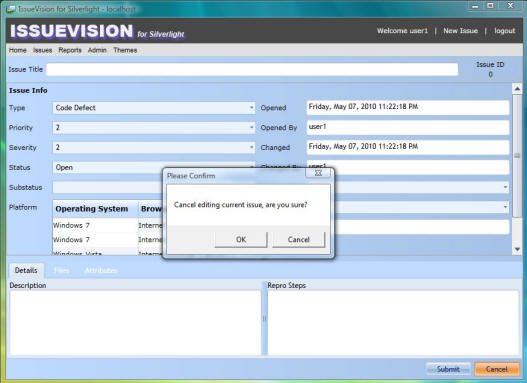
- Part 1 - Introduction, Installation, and General Application Design Topics
- Part 2 - MVVM Light Topics
- Part 3 - Custom Authentication, Reset Password, and User Maintenance
Contents
Introduction
In this second part, we will go through various topics on how the MVVM Light Toolkit is used in our sample application. I chose this toolkit mainly because it is lightweight. Also, it is one of the most popular MVVM frameworks supporting Silverlight 4.
RelayCommand
One of the new features in Silverlight 4 is a pair of properties added to the ButtonBase class named Command and CommandParameter. This commanding infrastructure makes MVVM implementations a lot easier in Silverlight. Let's take a look at how RelayCommand is used for the "Delete User" button from the User Maintenance screen. First, we define the XAML code of the button as follows:
<Button Grid.Row="2" Grid.Column="0"
VerticalAlignment="Top" HorizontalAlignment="Right"
Width="75" Height="23" Margin="0,5,167,5"
Content="Delete User"
Command="{Binding Path=RemoveUserCommand}"
CommandParameter="{Binding SelectedItem, ElementName=comboBox_UserName,
ValidatesOnNotifyDataErrors=False}"/>
The code above specifies that we should call the RemoveUserCommand defined in UserMaintenanceViewModel.cs and pass in a parameter of the currently selected user when the "Delete User" button is clicked. And, the RelayCommand RemoveUserCommand is defined as:
private RelayCommand<IssueVision.Data.Web.User> _removeUserCommand = null;
public RelayCommand<IssueVision.Data.Web.User> RemoveUserCommand
{
get
{
if (_removeUserCommand == null)
{
_removeUserCommand = new RelayCommand<Data.Web.User>(
g => this.OnRemoveUserCommand(g),
g => (this._issueVisionModel != null) &&
!(this._issueVisionModel.HasChanges) && (g != null));
}
return _removeUserCommand;
}
}
private void OnRemoveUserCommand(Data.Web.User g)
{
try
{
if (!_issueVisionModel.IsBusy)
{
// cancel any changes before deleting a user
if (_issueVisionModel.HasChanges)
{
this._issueVisionModel.RejectChanges();
}
// ask to confirm deleting the current user
DialogMessage dialogMessage = new DialogMessage(
this,
Resources.DeleteCurrentUserMessageBoxText,
s =>
{
if (s == MessageBoxResult.OK)
{
// if confirmed, removing CurrentUser
this._issueVisionModel.RemoveUser(g);
// cache the current user name as empty string
_userNameToDisplay = string.Empty;
this._operation = UserMaintenanceOperation.Delete;
IsUpdateUser = true;
IsAddUser = false;
this._issueVisionModel.SaveChangesAsync();
}
})
{
Button = MessageBoxButton.OKCancel,
Caption = Resources.ConfirmMessageBoxCaption
};
AppMessages.PleaseConfirmMessage.Send(dialogMessage);
}
}
catch (Exception ex)
{
// notify user if there is any error
AppMessages.RaiseErrorMessage.Send(ex);
}
}
The code snippet above, when called, will first display a message asking to confirm whether to delete the selected user or not. If confirmed, the functions RemoveUser() and SaveChangesAsync(), both defined in the IssueVisionModel class, will get called, thus removing the selected user from the database.
The second parameter of the RelayCommand is the CanExecute method. In the sample code above, it is defined as "g => (this._issueVisionModel != null) && !(this._issueVisionModel.HasChanges) && (g != null)", which means that the "Delete User" button is only enabled when there are no pending changes and the selected user is not null. Unlike WPF, this CanExecute method is not automatically polled in Silverlight when the HasChanges property changes, and we need to call the RaiseCanExecuteChanged method manually, like the following:
private void _issueVisionModel_PropertyChanged(object sender,
PropertyChangedEventArgs e)
{
if (e.PropertyName.Equals("HasChanges"))
{
AddUserCommand.RaiseCanExecuteChanged();
RemoveUserCommand.RaiseCanExecuteChanged();
SubmitChangeCommand.RaiseCanExecuteChanged();
CancelChangeCommand.RaiseCanExecuteChanged();
}
}
Messenger
The Messenger class from MVVM Light Toolkit uses a simple Publish/Subscribe model to allow loosely coupled messaging. This facilitates communication between the different ViewModel classes as well as communication from the ViewModel class to the View class. In our sample, we define a static class called AppMessages that encapsulates all the messages used in this application.
/// <summary>
/// class that defines all messages used in this application
/// </summary>
public static class AppMessages
{
......
public static class ChangeScreenMessage
{
public static void Send(string screenName)
{
Messenger.Default.Send<string>(screenName, MessageTypes.ChangeScreen);
}
public static void Register(object recipient, Action<string> action)
{
Messenger.Default.Register<string>(recipient,
MessageTypes.ChangeScreen, action);
}
}
public static class RaiseErrorMessage
{
public static void Send(Exception ex)
{
Messenger.Default.Send<Exception>(ex, MessageTypes.RaiseError);
}
public static void Register(object recipient, Action<Exception> action)
{
Messenger.Default.Register<Exception>(recipient,
MessageTypes.RaiseError, action);
}
}
public static class PleaseConfirmMessage
{
public static void Send(DialogMessage dialogMessage)
{
Messenger.Default.Send<DialogMessage>(dialogMessage,
MessageTypes.PleaseConfirm);
}
public static void Register(object recipient, Action<DialogMessage> action)
{
Messenger.Default.Register<DialogMessage>(recipient,
MessageTypes.PleaseConfirm, action);
}
}
public static class StatusUpdateMessage
{
public static void Send(DialogMessage dialogMessage)
{
Messenger.Default.Send<DialogMessage>(dialogMessage,
MessageTypes.StatusUpdate);
}
public static void Register(object recipient, Action<DialogMessage> action)
{
Messenger.Default.Register<DialogMessage>(recipient,
MessageTypes.StatusUpdate, action);
}
}
......
}
In the code-behind file MainPage.xaml.cs, four AppMessages are registered. ChangeScreenMessage is registered to handle requests from the menu for switching between different screens. The other three AppMessages are all system-wide messages:
RaiseErrorMessagewill display an error message if something goes wrong, and immediately logs off from the database.PleaseConfirmMessageis used to display a message asking for user confirmation, and processes the call back based on user feedback.StatusUpdateMessageis used to update the user on certain status changes, like a new issue has been successfully created and saved, etc.
Here is how we register the StatusUpdateMessage:
public MainPage()
{
InitializeComponent();
......
// register for StatusUpdateMessage
AppMessages.StatusUpdateMessage.Register(this, OnStatusUpdateMessage);
}
#region "StatusUpdateMessage"
private void OnStatusUpdateMessage(DialogMessage dialogMessage)
{
if (dialogMessage != null)
{
MessageBoxResult result = MessageBox.Show(dialogMessage.Content,
dialogMessage.Caption, dialogMessage.Button);
dialogMessage.ProcessCallback(result);
}
}
#endregion "StatusUpdateMessage"
And, here is how we can send a message to the StatusUpdateMessage:
......
// notify user of the new issue ID
DialogMessage dialogMessage = new DialogMessage(
this,
Resources.NewIssueCreatedText + addedIssue.IssueID,
null)
{
Button = MessageBoxButton.OK,
Caption = Resources.NewIssueCreatedCaption
};
AppMessages.StatusUpdateMessage.Send(dialogMessage);
......
EventToCommand
EventToCommand is a Blend behavior that is added as a new feature in the MVVM Light Toolkit V3, and is used to bind an event to an ICommand directly in XAML, which gives us the power to handle pretty much any event with RelayCommand from the ViewModel class.
Following is an example of how drag and drop of files is implemented in the "New Issue" screen. Let's check the XAML code first:
<UserControl.Resources>
<DataTemplate x:Key="listBox_FilesDataTemplate">
<StackPanel Orientation="Horizontal">
<TextBlock Text="{Binding Path=FileName, ValidatesOnNotifyDataErrors=False}" />
<TextBlock Text="{Binding Path=Data.Length, StringFormat=' - \{0:F0\} bytes',
ValidatesOnNotifyDataErrors=False}" />
</StackPanel>
</DataTemplate>
</UserControl.Resources>
......
<ListBox x:Name="listBox_Files" Grid.Row="1" Grid.Column="0"
AllowDrop="True"
ItemsSource="{Binding Path=CurrentIssue.Files, ValidatesOnNotifyDataErrors=False}"
ItemTemplate="{StaticResource listBox_FilesDataTemplate}">
<i:Interaction.Triggers>
<i:EventTrigger EventName="Drop">
<cmd:EventToCommand PassEventArgsToCommand="True"
Command="{Binding Path=HandleDropCommand, Mode=OneWay}" />
</i:EventTrigger>
</i:Interaction.Triggers>
</ListBox>
The code above basically specifies that the ListBox allows drag-and-drop, and when a Drop event fires, the HandleDropCommand from the IssueEditorViewModel class gets called. Next, let's look at how HandleDropCommand is implemented:
private RelayCommand<DragEventArgs> _handleDropCommand = null;
public RelayCommand<DragEventArgs> HandleDropCommand
{
get
{
if (_handleDropCommand == null)
{
_handleDropCommand = new RelayCommand<DragEventArgs>(
e => this.OnHandleDropCommand(e),
e => this.CurrentIssue != null);
}
return _handleDropCommand;
}
}
private void OnHandleDropCommand(DragEventArgs e)
{
try
{
if (e.Data != null)
{
// get a list of files as FileInfo objects
var files = e.Data.GetData(DataFormats.FileDrop) as FileInfo[];
// loop through the list and read each file
foreach (var file in files)
{
using (var fs = file.OpenRead())
using (MemoryStream ms = new MemoryStream())
{
fs.CopyTo(ms);
// and then add each file into the Files entity collection
this.CurrentIssue.Files.Add(
new Data.Web.File()
{
FileID = Guid.NewGuid(),
FileName = file.Name,
Data = ms.GetBuffer()
});
}
}
}
}
catch (Exception ex)
{
// notify user if there is any error
AppMessages.RaiseErrorMessage.Send(ex);
}
}
HandleDropCommand will loop through the list of files dropped by the user, reads the content of each file, and then adds them into the Files EntityCollection. The data will later be saved to the database when the user saves the changes.
ICleanup Interface
Whenever the user chooses a different screen from the menu, a ChangeScreenMessage is sent, which eventually calls the following OnChangeScreenMessage method:
private void OnChangeScreenMessage(string changeScreen)
{
// call Cleanup() on the current screen before switching
ICleanup currentScreen = this.mainPageContent.Content as ICleanup;
if (currentScreen != null)
currentScreen.Cleanup();
// reset noErrorMessage
this.noErrorMessage = true;
switch (changeScreen)
{
case ViewTypes.HomeView:
this.mainPageContent.Content = new Home();
break;
case ViewTypes.NewIssueView:
this.mainPageContent.Content = new NewIssue();
break;
case ViewTypes.AllIssuesView:
this.mainPageContent.Content = new AllIssues();
break;
case ViewTypes.MyIssuesView:
this.mainPageContent.Content = new MyIssues();
break;
case ViewTypes.BugReportView:
this.mainPageContent.Content = new Reports();
break;
case ViewTypes.MyProfileView:
this.mainPageContent.Content = new MyProfile();
break;
case ViewTypes.UserMaintenanceView:
this.mainPageContent.Content = new UserMaintenance();
break;
default:
throw new NotImplementedException();
}
}
From the code above, we can see that every time we switch to a new screen, the current screen is first being tested to see whether it supports the ICleanup interface. If it is, the Cleanup() method is called before switching to the new screen. In fact, any screen, except the Home screen which does not bind to any ViewModel class, implements the ICleanup interface.
The Cleanup() method defined in any of the View classes will first call the Cleanup() method on its ViewModel class to unregister any event handlers and AppMessages. Next, it will unregister any AppMessages used by the View class itself, and the last step is to release the ViewModel class by calling ReleaseExport<ViewModelBase>(_viewModelExport), thus making sure that there are no memory leaks. Let's look at an example:
public partial class Reports : UserControl, ICleanup
{
#region "Private Data Members"
private const double MinimumWidth = 640;
private Lazy<ViewModelBase> _viewModelExport;
#endregion "Private Data Members"
#region "Constructor"
public Reports()
{
InitializeComponent();
// initialize the UserControl Width & Height
this.Content_Resized(this, null);
if (!ViewModelBase.IsInDesignModeStatic)
{
// Use MEF To load the View Model
_viewModelExport = App.Container.GetExport<ViewModelBase>(
ViewModelTypes.BugReportViewModel);
this.DataContext = _viewModelExport.Value;
}
// register for GetChartsMessage
AppMessages.GetChartsMessage.Register(this, OnGetChartsMessage);
}
#endregion "Constructor"
#region "ICleanup interface implementation"
public void Cleanup()
{
// call Cleanup on its ViewModel
((ICleanup)this.DataContext).Cleanup();
// cleanup itself
Messenger.Default.Unregister(this);
// set DataContext to null and call ReleaseExport()
this.DataContext = null;
App.Container.ReleaseExport<ViewModelBase>(_viewModelExport);
_viewModelExport = null;
}
#endregion "ICleanup interface implementation"
......
}
And here is the Cleanup() method in its ViewModel class:
#region "ICleanup interface implementation"
public override void Cleanup()
{
if (_issueVisionModel != null)
{
// unregister all events
_issueVisionModel.GetAllUnresolvedIssuesComplete -=
new EventHandler<EntityResultsArgs<Issue>>(
_issueVisionModel_GetAllUnresolvedIssuesComplete);
_issueVisionModel.GetActiveBugCountByMonthComplete -=
new EventHandler<InvokeOperationEventArgs>(
_issueVisionModel_GetActiveBugCountByMonthComplete);
_issueVisionModel.GetResolvedBugCountByMonthComplete -=
new EventHandler<InvokeOperationEventArgs>(
_issueVisionModel_GetResolvedBugCountByMonthComplete);
_issueVisionModel.GetActiveBugCountByPriorityComplete -=
new EventHandler<InvokeOperationEventArgs>(
_issueVisionModel_GetActiveBugCountByPriorityComplete);
_issueVisionModel.PropertyChanged -=
new System.ComponentModel.PropertyChangedEventHandler(
_issueVisionModel_PropertyChanged);
_issueVisionModel = null;
}
// set properties back to null
AllIssues = null;
ActiveBugCountByMonth = null;
ResolvedBugCountByMonth = null;
ActiveBugCountByPriority = null;
// unregister any messages for this ViewModel
base.Cleanup();
}
#endregion "ICleanup interface implementation"
Next Steps
In this article, we visited the topics of how the MVVM Light toolkit is used: namely, RelayCommand, Messenger, EventToCommand, and ICleanup. In our last part, we will focus on how custom authentication, reset password, and user maintenance are done through WCF RIA Services.
I hope you find this article useful, and please rate and/or leave feedback below. Thank you!
History
- May 2010 - Initial release.
- July 2010 - Minor update based on feedback.
- November 2010 - Update to support VS2010 Express Edition.
- February 2011 - Update to fix multiple bugs including memory leak issues.
发表评论
Really appreciate you sharing this blog.Really looking forward to read more.
You ave a really nice layout for the blog i want it to make use of on my website also.
This is a very good tip particularly to those new to the blogosphere. Short but very precise info Appreciate your sharing this one. A must read post!
I visited a lot of website but I believe this one has got something extra in it. You can have brilliant ideas, but if you can at get them across, your ideas won at get you anywhere. by Lee Iacocca.
Way cool! Some very valid points! I appreciate you penning this article and the rest of the website is also very good.
This site was how do I say it? Relevant!! Finally I have found something which helped me. Thank you!
It is thhe best time to make somee plns forr the llng run and it as time
Pretty! This was a really wonderful post. Thank you for providing this information.
This is one awesome article post.Thanks Again.
Thanks for this post, I am a big big fan of this web site would like to keep updated.
Say, you got a nice blog article.Really looking forward to read more.
Im no professional, but I feel you just crafted an excellent point. You clearly know what youre talking about, and I can seriously get behind that. Thanks for being so upfront and so truthful.
receive four emails with the same comment.
Well I really enjoyed studying it. This subject provided by you is very helpful for proper planning.
Looking forward to reading more. Great blog article.Really looking forward to read more. Awesome.
Its hard to find good help I am constantnly saying that its hard to procure good help, but here is
Oakley dIspatch Sunglasses Appreciation to my father who shared with me regarding this webpage, this web site is in fact awesome.
Thanks-a-mundo for the blog.Much thanks again. Much obliged.
Very good article post.Really thank you!
Loving the info on this site, you have done outstanding job on the blog posts.
Im obliged for the article.Really looking forward to read more. Will read on
some genuinely interesting details you have written.
Like attentively would read, but has not understood
Im obliged for the blog post.Much thanks again. Will read on
ItaаАабТТаЂааАабТТаБТs tremendous weblog, I need to be like you
Looking forward to reading more. Great blog.Thanks Again. Keep writing.
Very careful design and outstanding articles, same miniature moreover we need.
Very good post! We will be linking to this great content on our site. Keep up the great writing.
Thank you for your blog.Really looking forward to read more. Really Cool.
IakZFG This is really interesting, You are a very skilled blogger. I ave joined your feed and look forward to seeking more of your magnificent post. Also, I have shared your website in my social networks!
Very nice post. I just stumbled upon your blog and wanted to say that I have really enjoyed browsing your blog posts. After all I will be subscribing to your feed and I hope you write again soon!
oakley ????? Tired of all the japan news flashes? We are at this website to suit your needs!
make this website yourself or did you hire someone to do it for you?
Nice post! Also visit my site about Clomid challenge test
Im grateful for the article.Thanks Again.
I was recommended this blog by my cousin. I am not sure whether this post is written by him as nobody else know such detailed about my difficulty. You are amazing! Thanks!
So pleased to possess found this publish.. Respect the admission you presented.. Undoubtedly handy perception, thanks for sharing with us.. So content to have identified this publish..
Rattling fantastic information can be found on site.
Really appreciate you sharing this article post.Much thanks again. Awesome.
Muchos Gracias for your blog post.Thanks Again. Want more.
Very good blog post.Really looking forward to read more. Awesome.
Wow! This can be one particular of the most useful blogs We have ever arrive across on this subject. Basically Fantastic. I am also a specialist in this topic so I can understand your hard work.
Terrific paintings! That is the type of info that should be shared across the internet. Shame on Google for now not positioning this post upper! Come on over and visit my web site. Thanks =)
Very informative article post. Really Great.
Really appreciate you sharing this post.Really looking forward to read more. Will read on
people will pass over your magnificent writing due to this problem.
This site is the best. You have a new fan! I can at wait for the next update, saved!
quite good put up, i certainly enjoy this web web site, keep on it
wow, awesome article post.Really thank you!
of these comments look like they are written by brain dead folks?